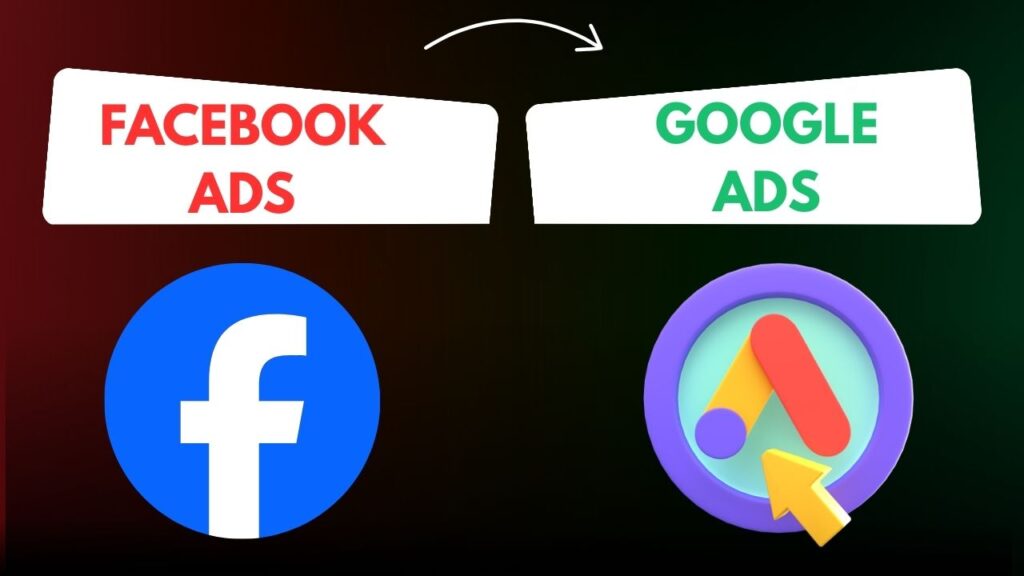Picture this: You open Google to search “best pizza near me.” Within seconds, ads for Domino’s, Pizza Hut, and even that new café around the corner pop up on your screen.
Magic? Nope. It’s Google Ads.
Now, if you’re a young professional or a student dreaming of a career in digital marketing, here’s the deal: knowing how to run Google Ads is like having a secret weapon. Companies are ready to pay top money for people who can turn clicks into customers.
So, let’s learn how to set up your first Google Ads campaign. Don’t worry – I’ll keep it like a friendly canteen chat, not a boring lecture.
Why Google Ads Matter for Students
Google owns 90% of the search market.
Every day, people make 8.5 billion searches (yes, billion with a B).
Businesses spend billions on Google Ads every year.
Conclusion: If you know how to run ads, you’re instantly valuable in the job market.

Step 1: Set Up Your Google Ads Account
Before you start spending money, you need an account.
Go to ads.google.com.
Click “Start Now.”
Sign in with your Gmail ID (yes, the same one you use for assignments and Netflix).
Enter your basic details: country, time zone, billing info.
Boom! You’re in.
Pro Tip: Always use a professional Gmail ID. Employers don’t take “[email protected]” seriously.
Step 2: Define Your Goal
Google Ads will ask: “What do you want to achieve?”
Options:
Sales – If you want customers to buy online.
Leads – If you want people to fill out a form or call.
Website Traffic- If you just want clicks.
Brand Awareness- If you want visibility.
For beginners, start with Website Traffic or Leads. Simple, measurable, effective.

Step 3: Choose the Right Campaign Type
Google gives you many ad formats:
Search Ads- Text ads that appear when people search. (Best for beginners).
Display Ads- Image banners on websites.
YouTube Ads- Video ads before/during YouTube videos.
Shopping Ads- For e-commerce products.
Start with Search Ads. Easy, direct, and intent-driven.
Step 4: Select Your Target Audience
This is where the fun begins. Who do you want to reach?
Location: Your city, country, or global.
Language: English, Hindi, or both.
Demographics: Age, gender, device type.
Example: A coaching institute in Delhi should only target Delhi, not all of India. (Why waste money showing ads to someone in Kerala?)
Pro Tip: Start local, then expand.
Step 5: Pick the Right Keywords
Keywords = the words people type on Google.
Use Google Keyword Planner (a free tool inside Google Ads).
Look for keywords with high search volume + medium competition.
Avoid broad terms like “shoes.” Instead, use specific ones like “affordable running shoes under 2000.”
Example: Instead of “digital marketing,” target “digital marketing courses in Delhi.” That’s intent + relevance.

Step 6: Write a Killer Ad Copy
This is where creativity meets strategy. Your ad should:
Grab attention- “Best Digital Marketing Course in Delhi”
Highlight benefits- “100% Placement Assistance | Affordable Fees”
Add a CTA (Call-to-Action)- “Enroll Today!”
Tip: Use numbers and offers. “Flat 50% Off” works better than “Big Discount.”
Step 7: Set Your Budget & Bidding
Google Ads runs on auctions. You bid for clicks.
Start with ₹300-₹500 per day (student-friendly budget).
Choose Manual CPC (you control cost-per-click) or Maximize Clicks (Google decides for you).
Don’t panic if you don’t get results immediately. Ads need testing.

Step 8: Add Ad Extensions
Ad extensions are like free toppings on your pizza. They make your ad look bigger and better.
Types:
-
Call Extension- Add a phone number.
-
Location Extension- Show your address.
-
Sitelink Extension- Add links like “Courses,” “Fees,” “Contact.”
Use at least 2-3 extensions. They increase clicks
Step 9: Launch & Monitor
The final step? Don’t just think like an employee. Think like a business owner. Ask:
How can I bring more sales?
How can I cut costs?
How can I create brand trust?
Once you think beyond “likes” and “shares,” and start thinking “leads” and “revenue,” congratulations, you’re not an intern anymore. You’re a digital marketing expert.
Step 10: Optimize, Optimize, Optimize
Once your ad runs, improve it by:
Pausing poor keywords.
Adding negative keywords (words you don’t want). Example: If you’re selling paid courses, add “free” as a negative keyword.
Testing ad copies. Run 2-3 versions and see which works better.

Mini Case Study: Rahul’s Coaching Center
Rahul, a final-year BBA student, helped his uncle promote a coaching institute using Google Ads.
Budget: ₹500/day
Keywords: “CA coaching in Delhi,” “best CA classes near me”
Results: 150 leads in 30 days, out of which 20 students enrolled.
Rahul didn’t just help his uncle. He also added a shining line to his resume: “Ran a successful Google Ads campaign generating 150 leads.”
Quick Checklist for Students
✅ Set up Google Ads account
✅ Define your goal
✅ Choose campaign type (start with Search Ads)
✅ Select location + audience
✅ Research keywords
✅ Write compelling ad copy
✅ Set budget & bidding
✅ Add ad extensions
✅ Launch & monitor
✅ Optimize regularly
Final Thoughts
Running your first Google Ads campaign is like riding a bike. The first time, you’ll wobble. You might fall (spend money with little results). But once you learn the balance, you’ll never forget it.
For students and young professionals, Google Ads is not just a skill- it’s a career accelerator. Whether you work for a company, an agency, or start your own business, this skill will always pay off.
So, stop just clicking on ads. Start creating them. Your future employer or even your own startup will thank you.
Pro Tip: Google Ads is not about who spends the most money. It’s about who spends smart. Learn the art of picking the right keywords, writing killer ads, and optimizing campaigns, and you’ll always be in demand.